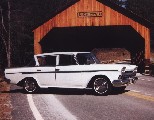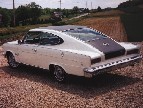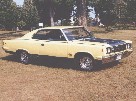Welcome to AMCRC PC
Wallpaper
page. This page will allow you to download a Rambler picture to
use
as your desktop wallpaper. All Rambler pictures are from
2002/2003
AMCRC calendars.
What's this, you don't have
an
AMCRC calendar?
Good news. You can purchase
a
calendar from AMCRC's Club Store. The 2009 AMCRC Calendar is now available. This beautiful calendar is only
$12.50 plus shipping and handleing.
Instructions for
downloading
Wallpaper:
Windows: Left
click on the link (choose size 800 x 600 or 1024 x 768) and wait for
the
large picture to open.
Method 1 - Right click mouse and choose "save
as" from file menu and save as bit map (.bmp). Save to your
windows
folder. After you save the picture to your windows folder it
should
show up in the wallpaper list in your Control Panel "Display" menu.
Method 2 - Right click once on picture
and choose set as wallpaper from pop-up menu that appears.
Mac: Click
and hold mouse button on link (choose size 800 x 600 or 1024 x
768).
Once the large picture opens choose "save as" from pop up menu that
appears.
Can be saved as is (.jpg) and put in Sample Desktop Pictures folder.
Open
with Desktop Pictures Control Panel (OS 8 or greater). If you have
system7.x.x
you will need to use Decor or other desktop pict. utility to set it as
a background picture.